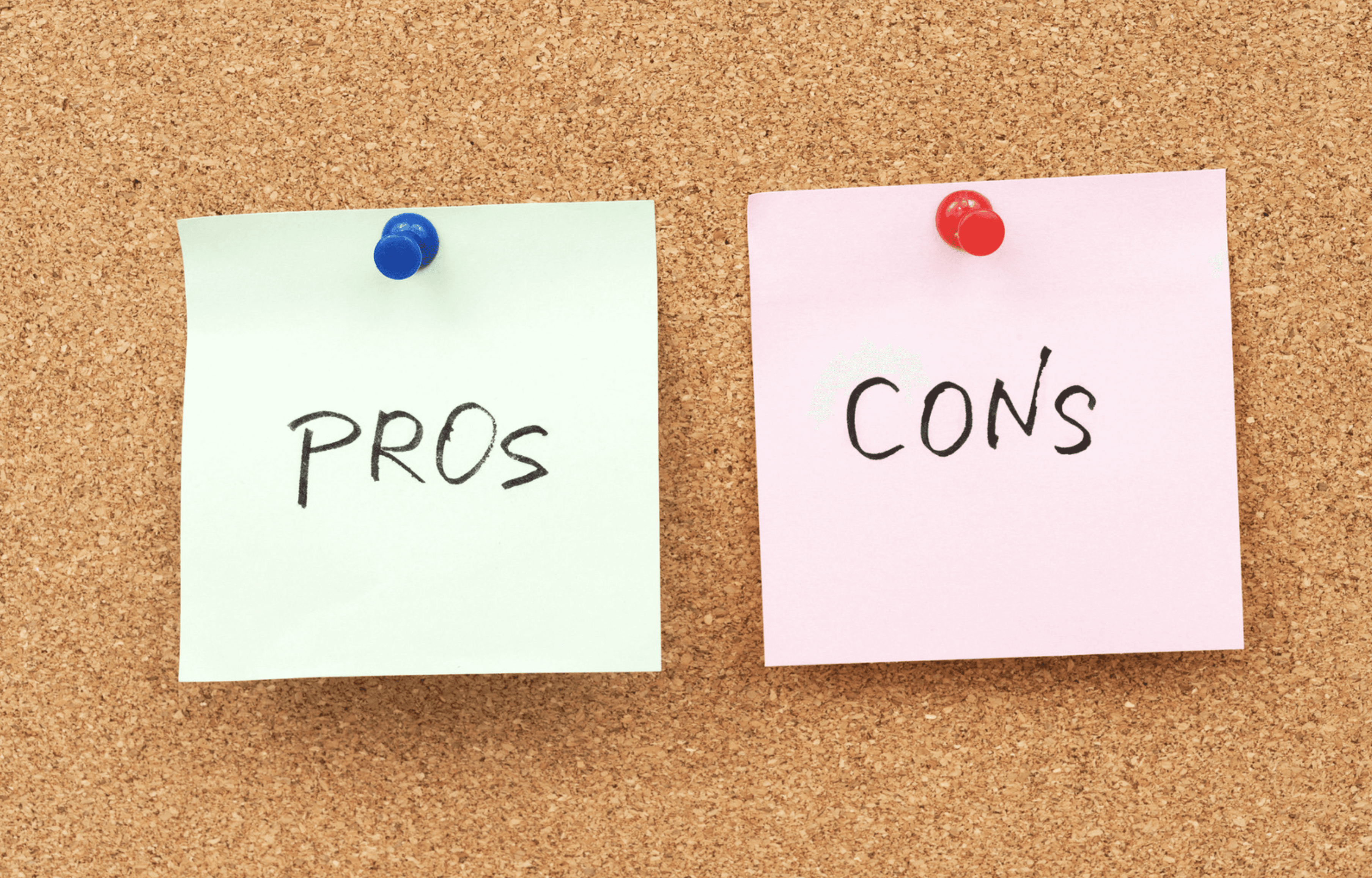Sep 2, 2024
Choosing an LMS for Big or Small NDIS Providers: A Comprehensive Guide
NDIS
National Disability Insurance Scheme (NDIS) providers face several challenges when it comes to managing employee training and compliance.
Whether you’re running a large operation or a small business, selecting the right Learning Management System (LMS) can be a game-changer for your NDIS service delivery.
In this comprehensive guide, you’ll learn:
Key challenges NDIS providers face
Must-have LMS features for big and small providers
How to meet NDIS compliance requirements with an LMS
Step-by-step decision-making process
Let’s dive in.
Understanding the Unique Challenges
Before we jump into LMS solutions, let's break down the core challenges NDIS Providers face:
1. Complex Regulatory Environment: Navigating the NDIS Code of Conduct and ever-changing regulations is no small feat.
2. High Administrative Burden: Managing documentation for all support workers can be overwhelming.
3. Ensuring Consistent Quality of Care: Maintaining high standards across your organisation is crucial but challenging.
4. Workforce Shortages and Retention: High turnover rates mean frequent onboarding cycles.
5. Technology Integration: Implementing new systems can be daunting, especially with limited IT resources.
6. Balancing Training with Service Delivery: Finding time for training without disrupting care schedules is a constant juggling act.
LMS NEEDS: Big Providers VS. Small Providers

NDIS providers range from large organisations with complex needs to small providers with limited resources.
Understanding these diverse requirements is the first step in selecting the right LMS.
Large NDIS Providers
For large NDIS providers, managing extensive training programs across multiple departments can be challenging.
The right LMS should offer:
Automated and Customisable Reports: Large organisations need detailed insights into training progress and compliance. An LMS with robust analytics can help identify gaps in training, licences, and qualifications.
For example: If a large provider has multiple teams working in different areas of disability support, the LMS can generate reports that highlight which teams are compliant and which need additional training.Support for Multiple Locations: If your organisation has multiple locations or departments, look for an LMS that lets you manage everything from one system. This allows you to keep everything centralised while enabling each location or department to customise its training programs as needed.
Scalability: Large providers often experience growth and changes in their workforce. An LMS must be scalable to accommodate new users and training modules without significant additional costs or technical hurdles.
Integration with Existing Systems: Large organisations typically use various software solutions for HR, payroll, and compliance. An LMS that integrates seamlessly with these systems can save time and reduce the risk of errors.
Let's look at how LMS needs for small businesses compare:
Small NDIS Providers
Small providers often operate on tighter budgets and require solutions that are both cost-effective and easy to implement.
Key considerations include:
Affordable LMS: Look for LMS solutions that offer comprehensive features without hidden costs.
Beware: Many LMS systems lure you in with essential features, only to hit you with hidden costs for important features like course libraries, reporting tools and support.User-Friendly Interface: An intuitive interface is crucial for small teams with limited IT support. The LMS should be easy to set up and manage ongoing. If your business is small, you want an LMS that will alleviate the workload that often comes with onboarding, training, tracking employee progress, and compliance.
Support and Training: Reliable customer support and training resources (at no extra cost) can make a significant difference in the successful implementation of an LMS. Small providers may not have dedicated IT staff, so having accessible support is essential.
Key Takeaway: Size matters when it comes to LMS needs, but some features are negotiable for all.

7 Essential LMS features for NDIS compliance:
One-click audit reports
Centralised document management
Automated compliance checks
Streamlined onboarding
Ongoing professional development tracking
Customisable course library
Pro tip: Look for an LMS that offers all these features without the hidden costs.

Hidden Costs to Watch Out For
When choosing an LMS, be on the lookout for these potential hidden costs:
Course Library Access: Many LMS platforms charge extra for access to their course libraries.
Custom Branding: Want your LMS to match your organisation’s branding? That might cost you extra.
Advanced Reporting: Detailed Analytics and custom reports often come at a premium.
Integration Fees: Connecting your LMS with other systems might incur additional charges.
Support and Training: Some providers charge for customer support or implementation training.
Storage Limits: Watch out for data storage caps that could lead to unexpected fees.
Update and Maintenance Costs: Ensure you understand the long-term costs of keeping your LMS up-to-date.
Pro Tip: Always ask for a detailed breakdown of all potential costs before committing to an LMS provider.
How Can An LMS Solve NDIS Compliance Headaches?
Let's break down each NDIS compliance feature.
One-click Audit Reports:
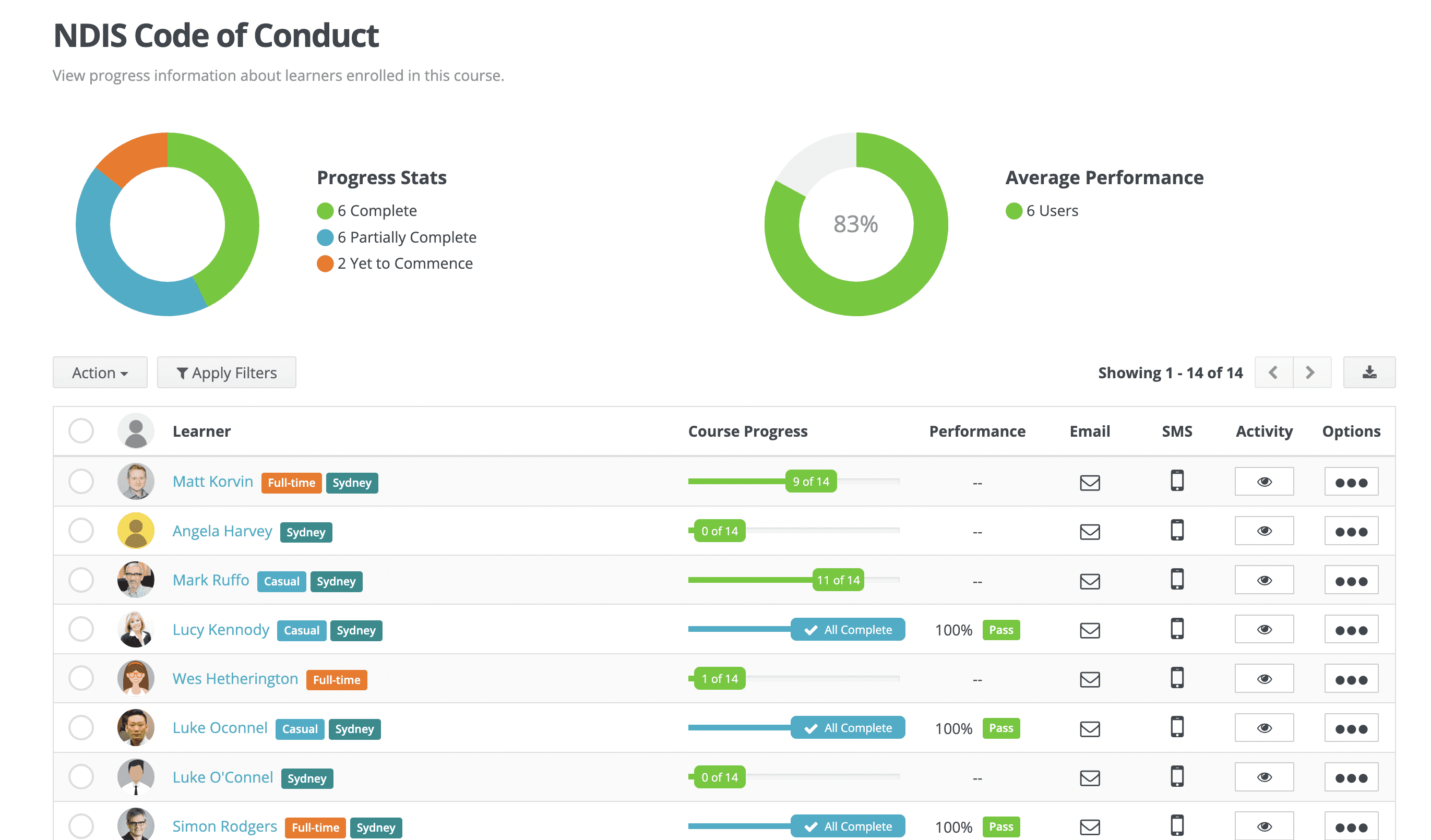
What it does: Generates comprehensive reports for NDIS audits instantly.
Why it matters: Saves hours of manual work and reduces audit stress.
Example: If an auditor requests proof of mandatory training completion, your LMS should provide a report showing which employees have completed the required training with just a click.
It's really that simple.
Still using manual filing systems? It's time to catch up!Centralised Documentation Management:

What it does: Stores all compliance docs in one secure location.Why it matters: No more frantic searches for missing paperwork during audits. No more wondering whose certificates are up-to-date.
Example: Keep updated policies, procedures, and staff certifications easily accessible for audits and for staff day-to-day use.
Providers who still use manual systems like spreadsheets often come unstuck during the NDIS auditing process.
Leading to the next feature…
Automated Compliance Checks:
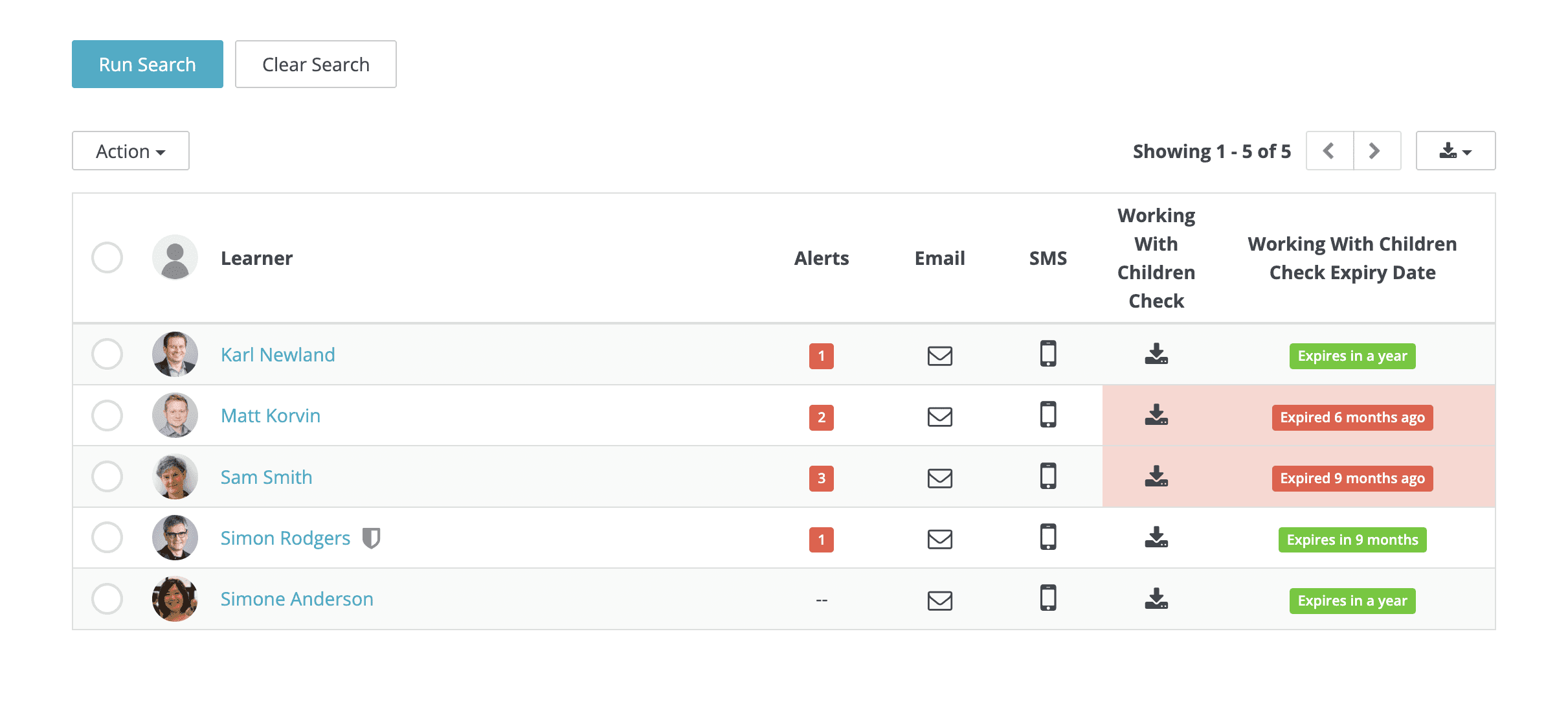
What it does: Alerts you to potential issues before they become problems.Why it matters: Proactive compliance management = fewer sleepless nights.
Example: Receive notifications when staff members are due for refresher training on infection control procedures.
Streamlined Onboarding:
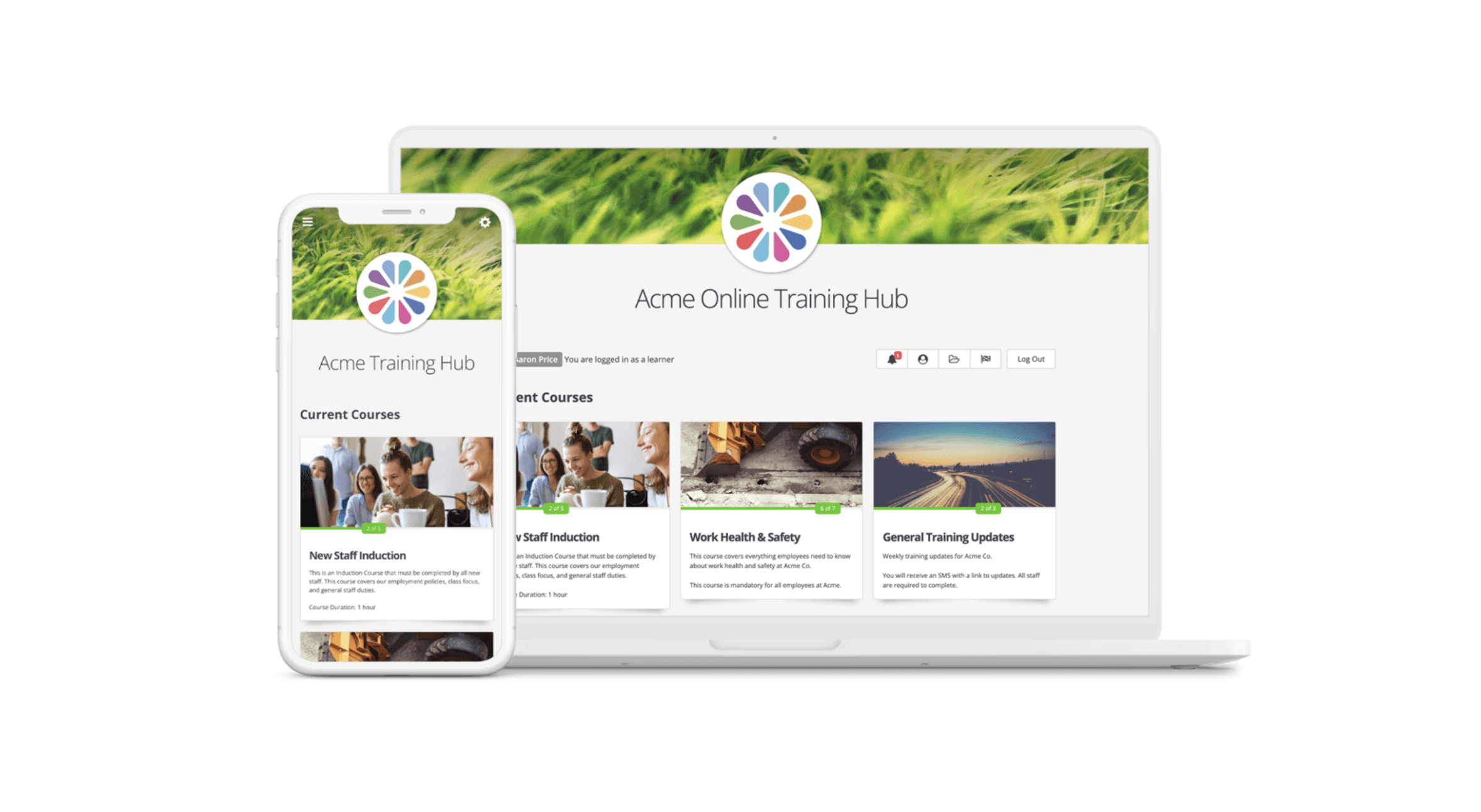
What it does: Automates the new hire training process.Why it matters: It gets new staff up to speed faster, which is crucial in high-turnover environments.
Example: Automatically assign mandatory training to all new employees upon account creation.
It's no secret - the disability sector has a high turnover.
Putting onboarding processes on autopilot is an added benefit, especially for small providers who often find themselves short-staffed during periods of high turnover and employee recruitment.Tracking Professional Development:
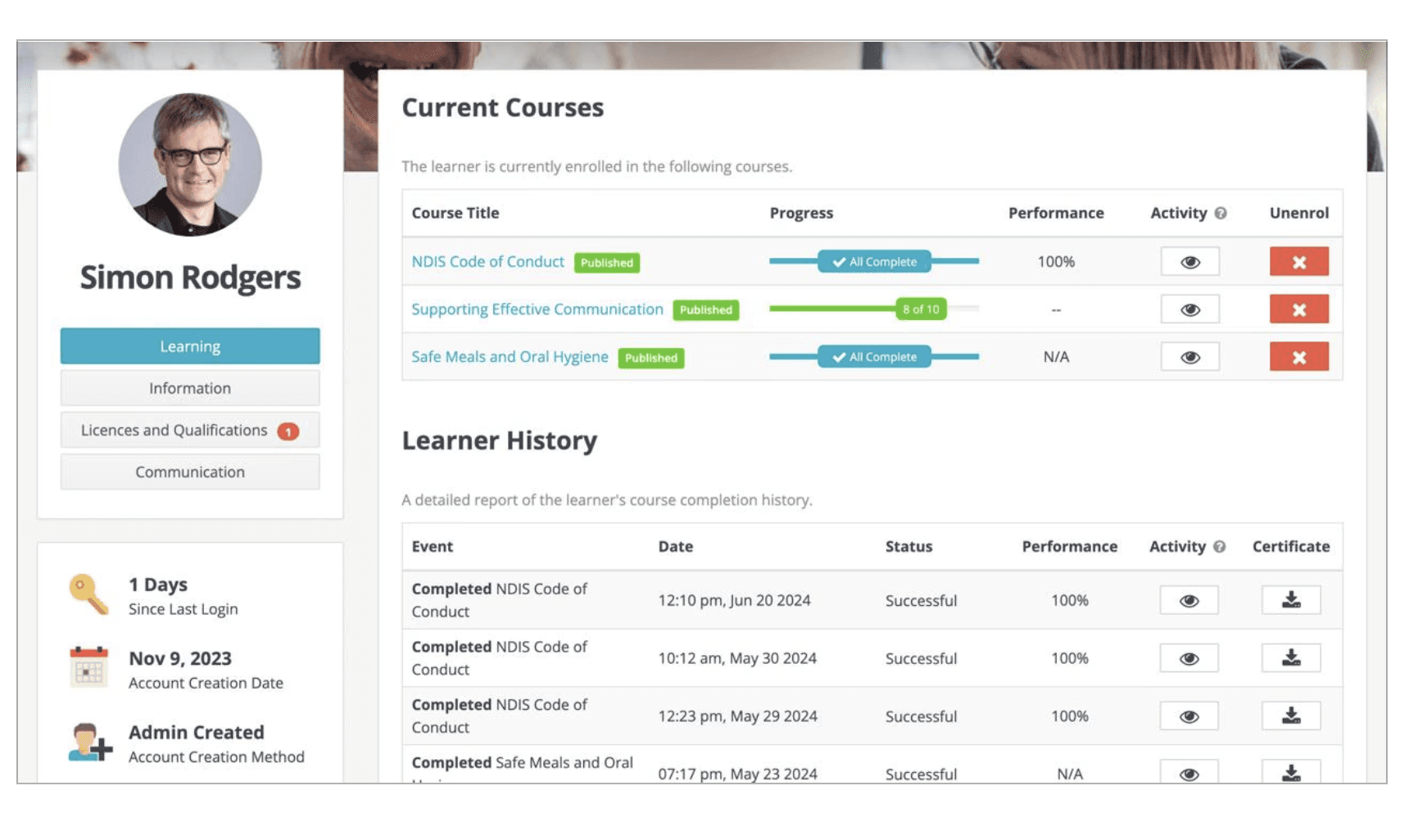
What it does: Monitors ongoing training and certification status.
Why it matters: Ensures your team stays compliant and skilled.
Example: Track completion of annual refresher courses on privacy and confidentiality practices.
The Often Overlooked Game Changer: Communication Tools
Don't sleep on this feature. Here's why it's crucial:
1. Centralised communication hub: Eliminates the need for multiple platforms, streamlining all interactions within the LMS. Ensures everyone is up-to-date with announcements, training materials and updates.
2. Real-time collaboration: Enables immediate discussions about training content or compliance issues.
3. Knowledge-sharing discussion boards: Facilitate collaborative learning and community among employees.
4. Instant notifications: Keep staff informed about important updates and deadlines.
Bottom Line: Better communication = better training outcomes and compliance.

Making the Decision: Your 4-Step Action Plan.
Trial Period Strategy:
- Test every feature that matters to your operation
- Involve key team members in the trial
- Don't rush - take the full trial period
Pro Tip: Don't fall into the trial trap. Many people rush trails only to discover later that the at the software is too complex for their needs.Team Feedback
- Survey staff on user experience
- Identify potential adoption challenges
- Prioritise features based on team input
Pro Tip: The long-term success of your LMS investment will completely depend on the user experience for admins and staff.
They won't use it if it's too hard, and you’ve wasted your money.Figuring Out If Its Worth the Money:
- Add up all the costs of buying and using the system and compare with expected benefits
- Estimate time saved on admin and compliance
- Factor in the potential cost of non-compliance without an LMSFuture-Proofing:
- Assess scalability for your 5-year growth plan
- Check adaptability to changing NDIS regulations
-Evaluate integration capabilities with future tech
Pro Tip: Don't just focus on current needs. Choose an LMS that can grow with you.
Why Choose Wyzed LMS?

1. Fast Implementation: Get up and running in minutes, no months
All-in-one platform: Onboarding, training and compliance in one place
An Interface That is ACTUALLY User-friendly: So intuitive, even your least tech-savvy staff will love it
4. FREE, Customisable course library: NDIS-specific training without extra costs
5. Real-Time Compliance Tracking: Stay audit-ready, always
6. Mobile LMS Access: Train your team anywhere, anytime
7. Transparent Pricing: No hidden fees, no surprises
8. Instant notifications: Keep your team updated and compliant with ease

The Bottom Line: It's Decision Time
Choosing the right LMS isn't just about ticking boxes. It's about:
- Transforming compliance from a burden to a breeze
- Turning staff training into a competitive advantage
- Freeing up time to focus on what really matters: quality care for NDIS participants
Remember: In the NDIS world, the right tools don't just make life easier - they elevate quality of care.
Ready to see if Wyzed is the game-changer your NDIS operation needs? Book a demo today, and let's talk about real solutions for real NDIS providers.
By leveraging the right LMS, NDIS providers can streamline their operations, ensure NDIS compliance, and ultimately provide better support to participants in the National Disability Insurance Scheme.