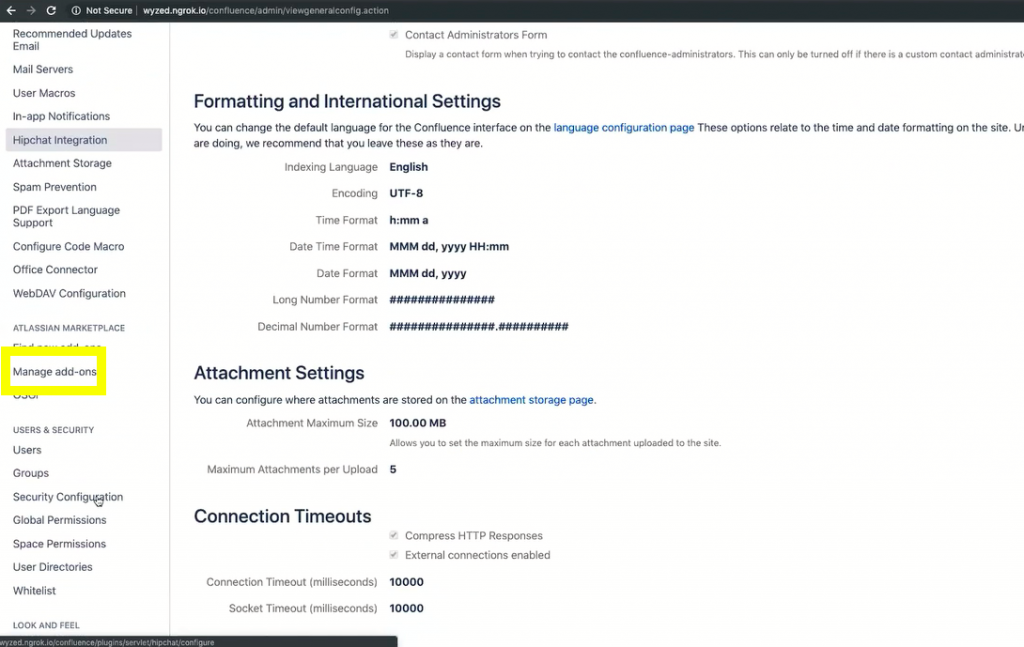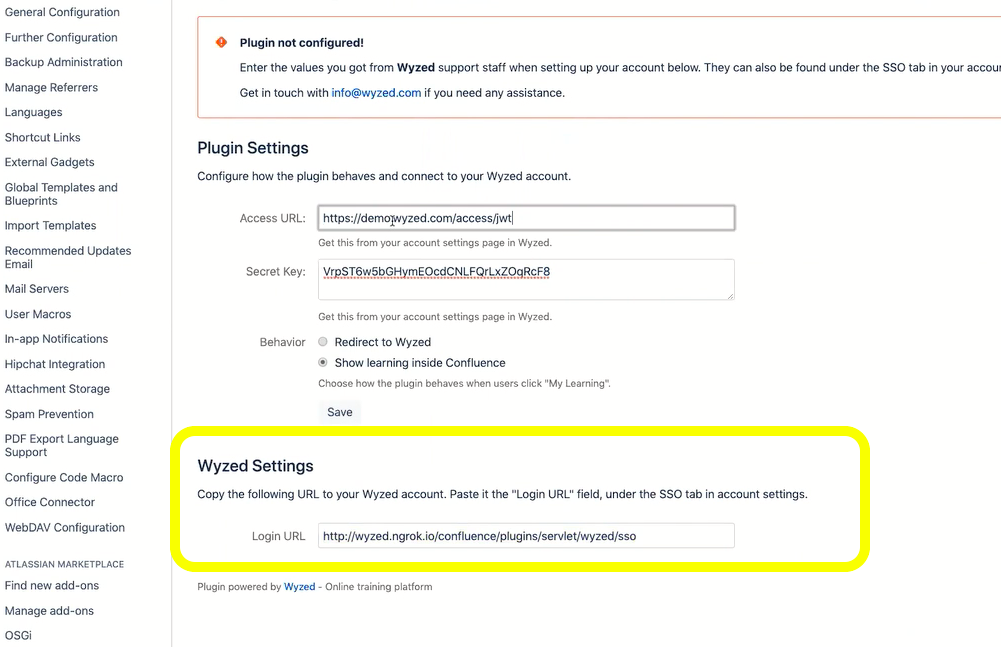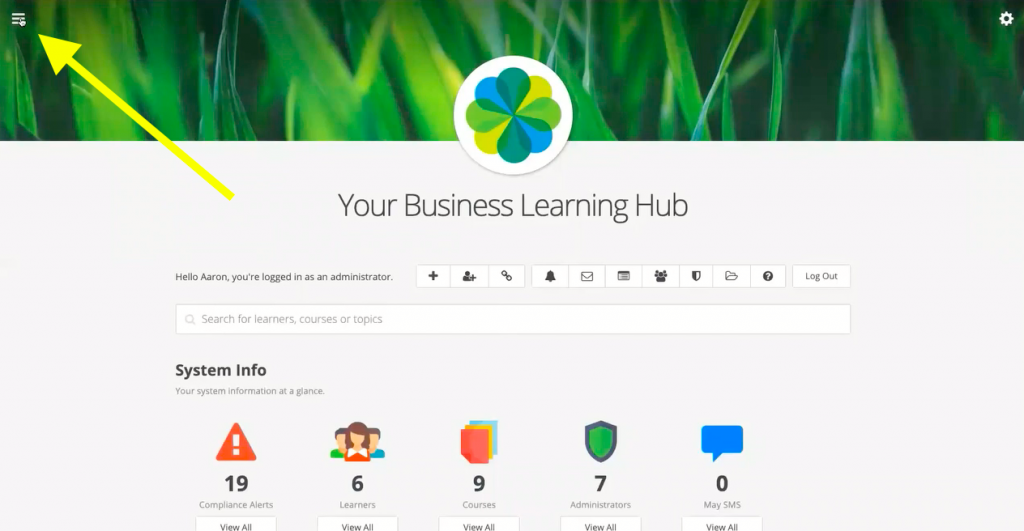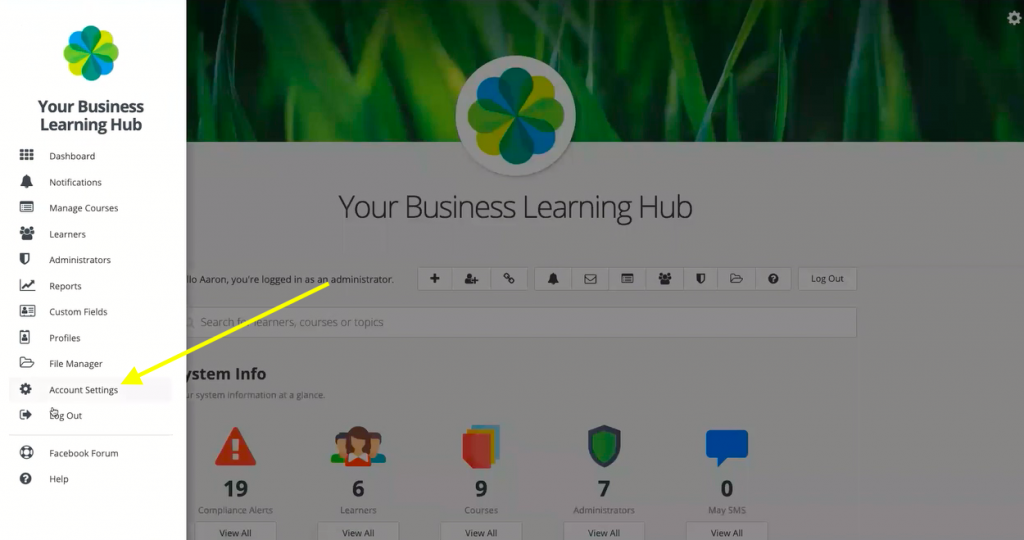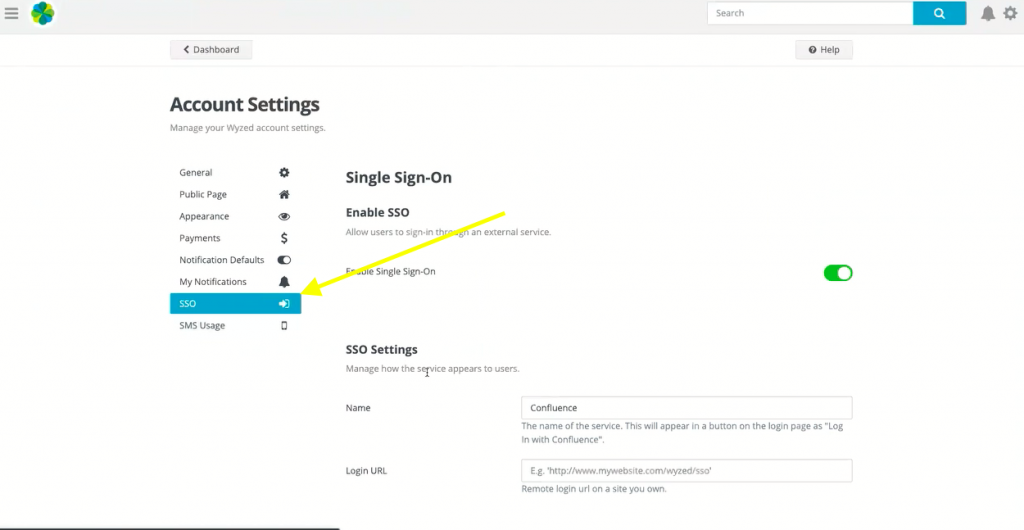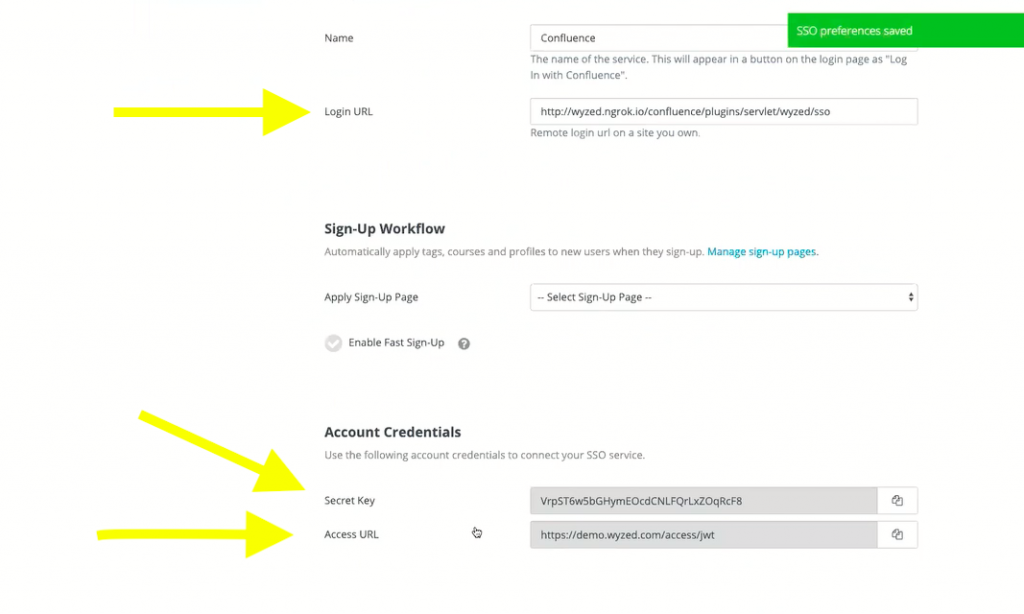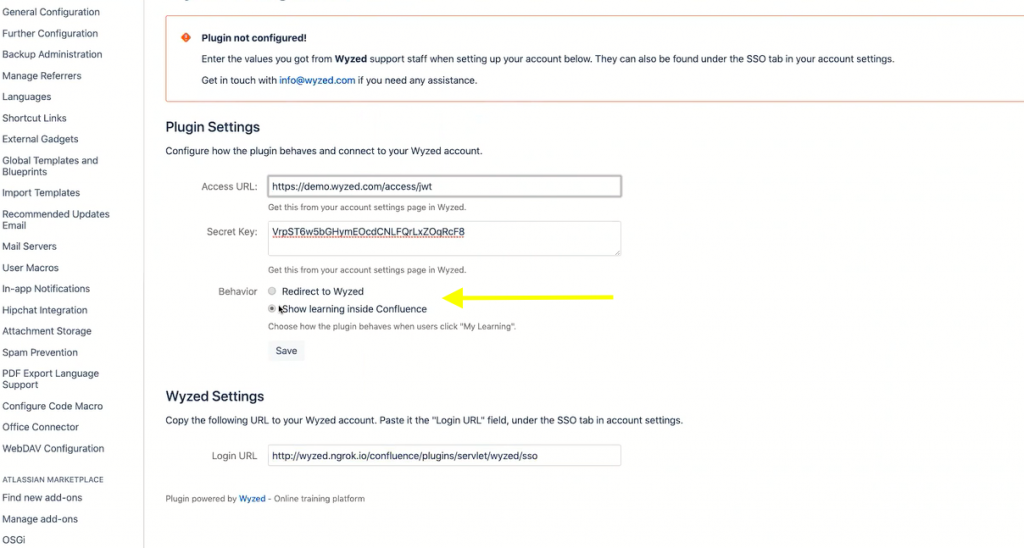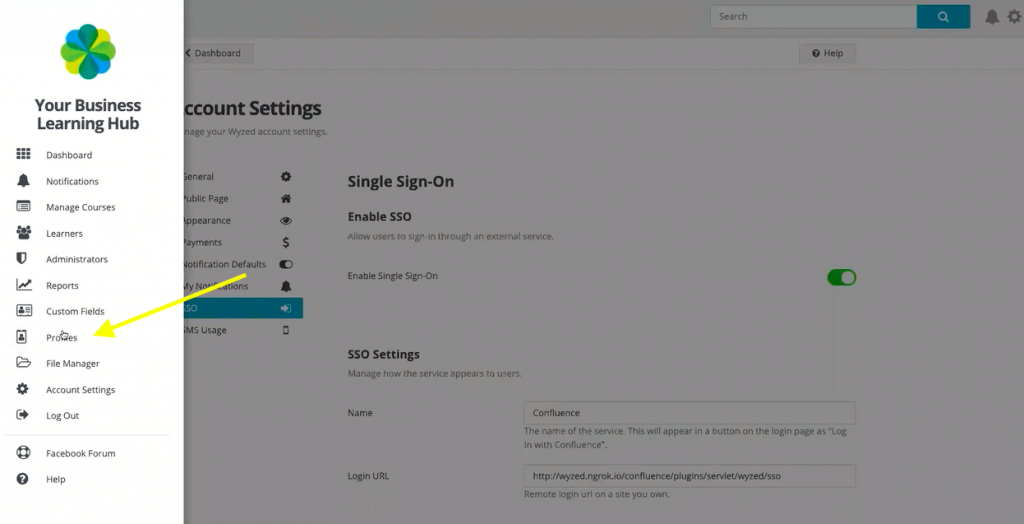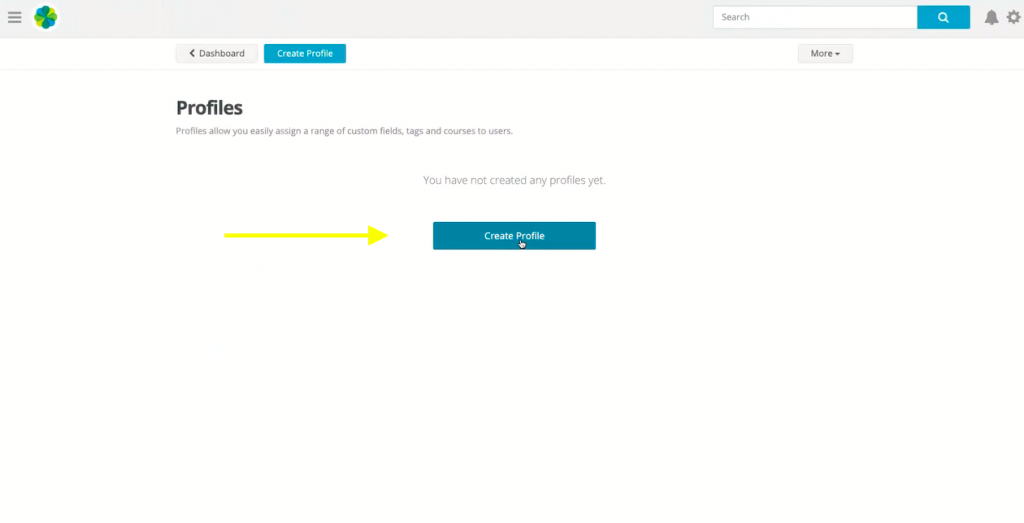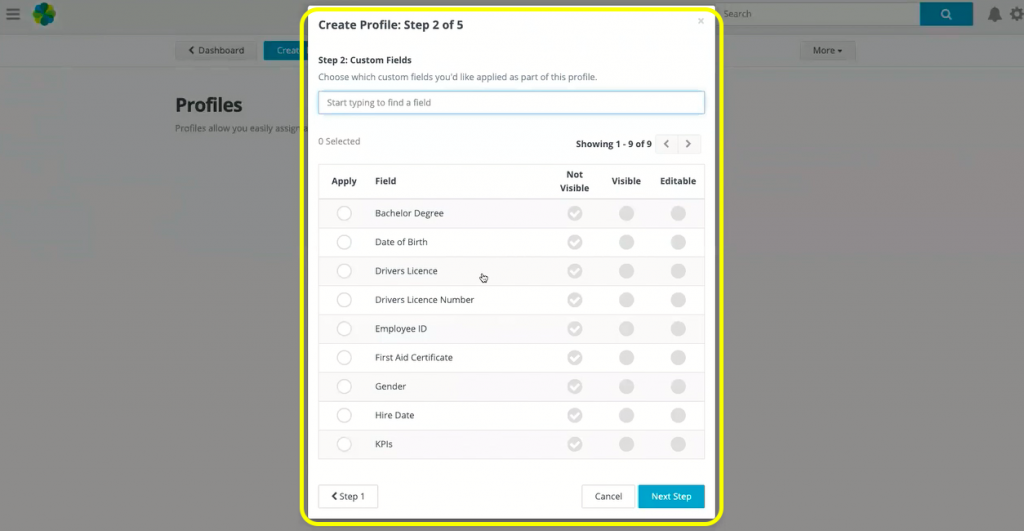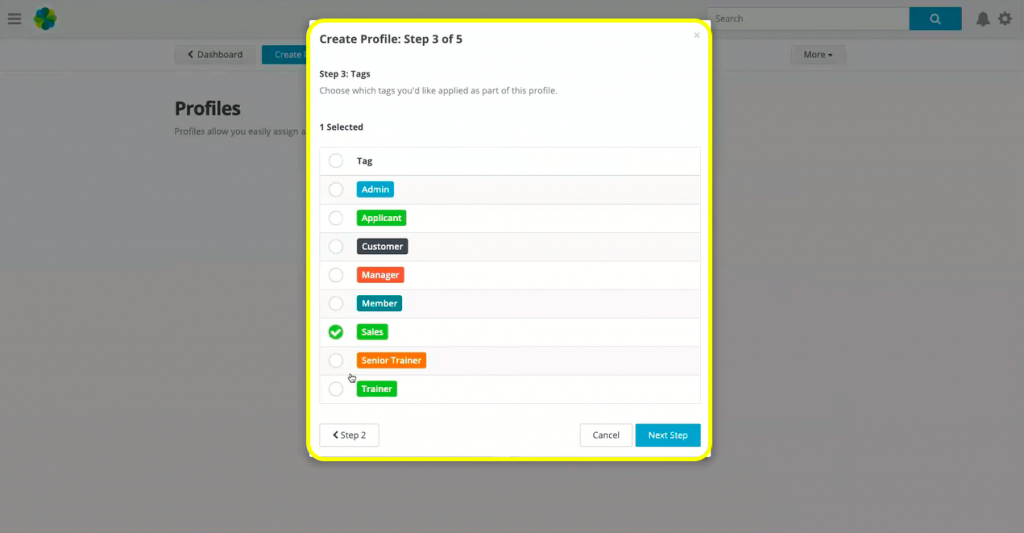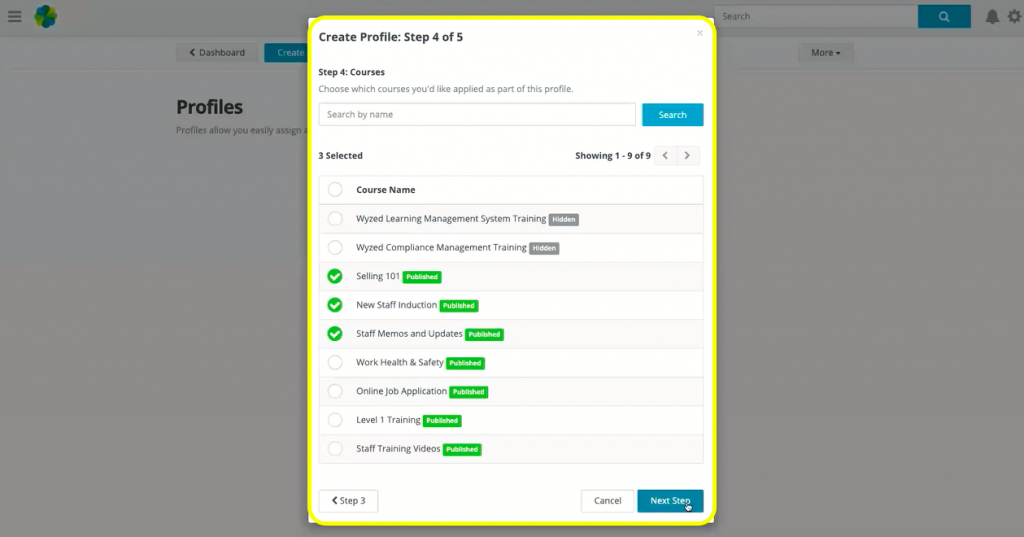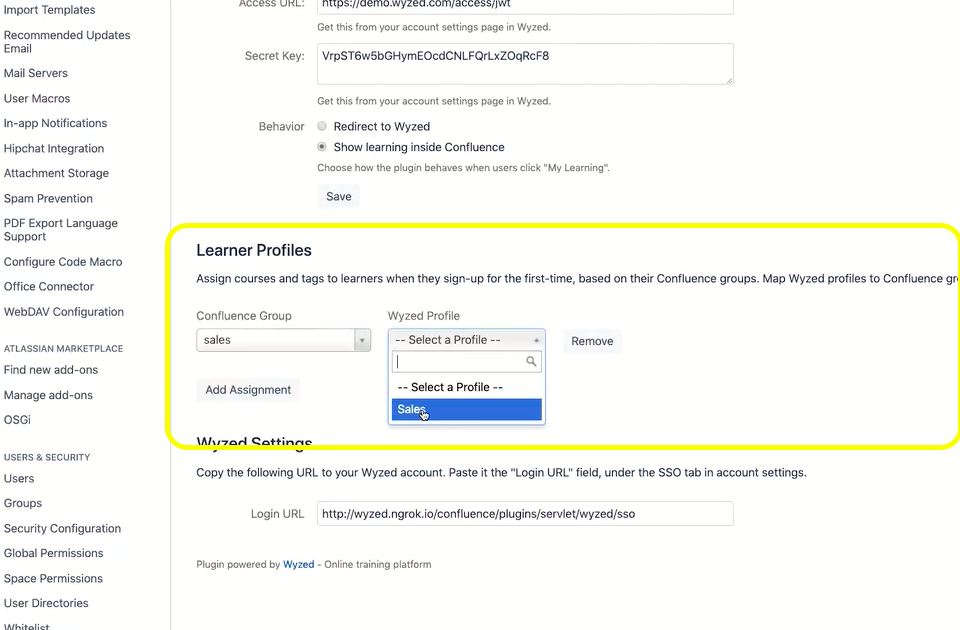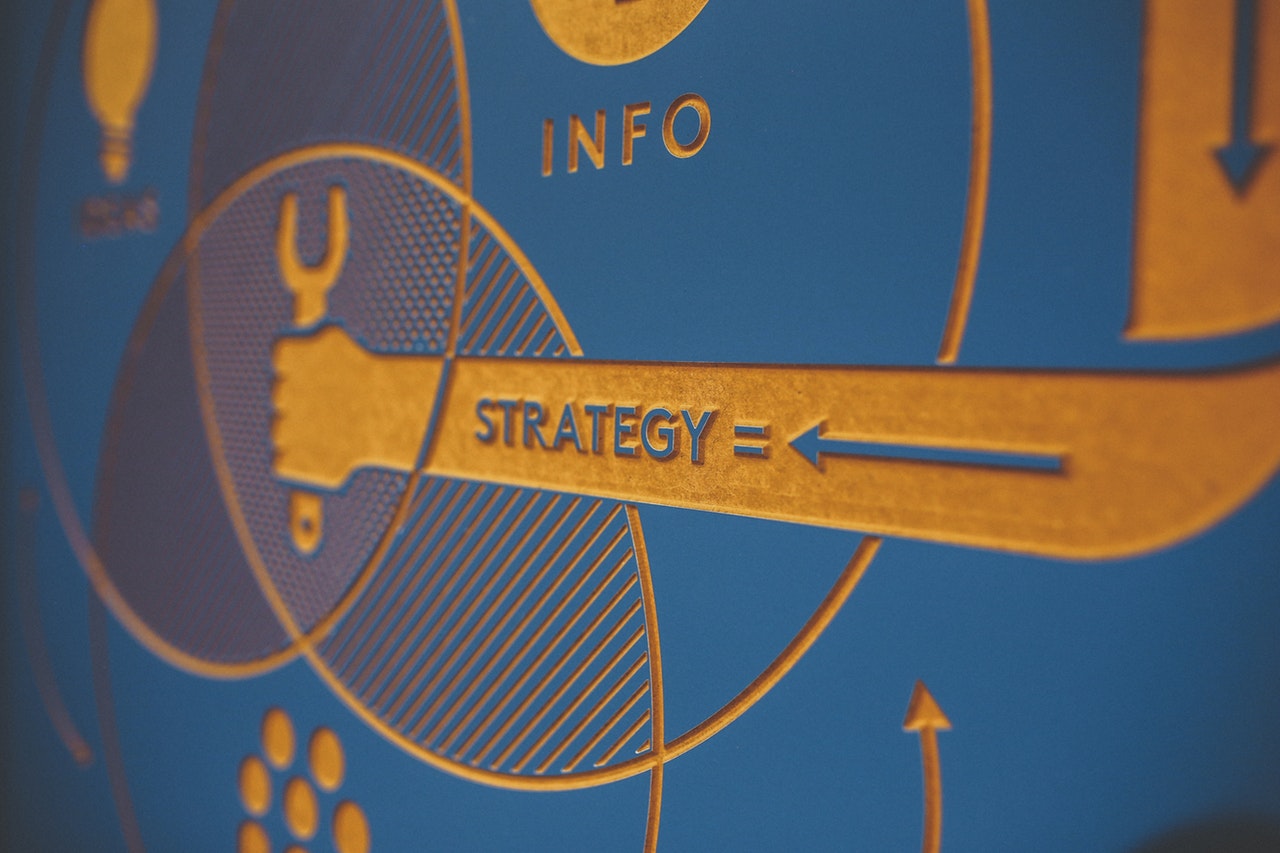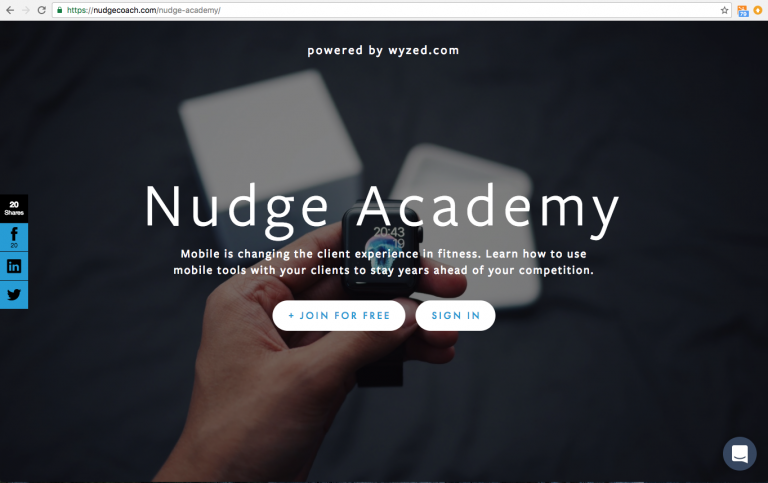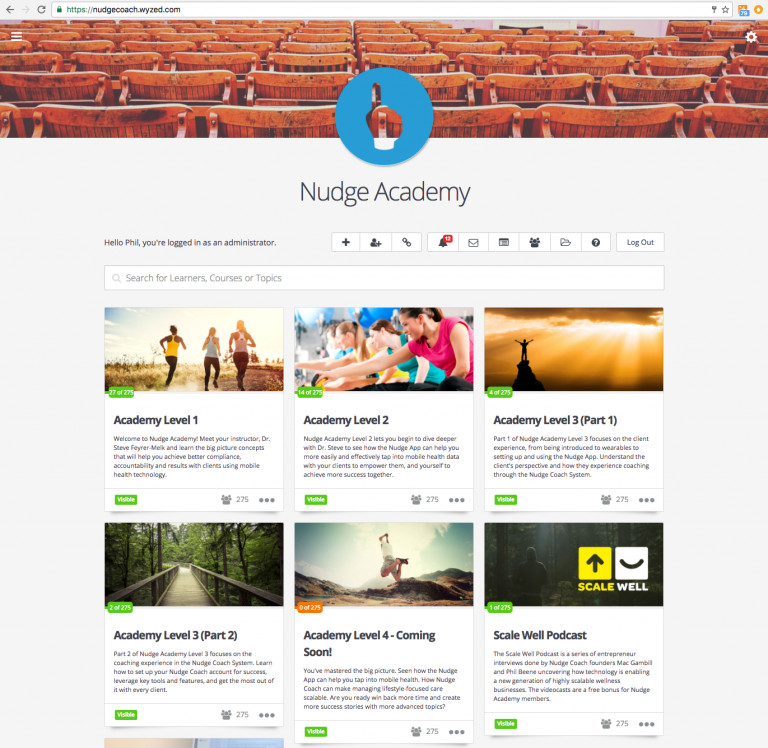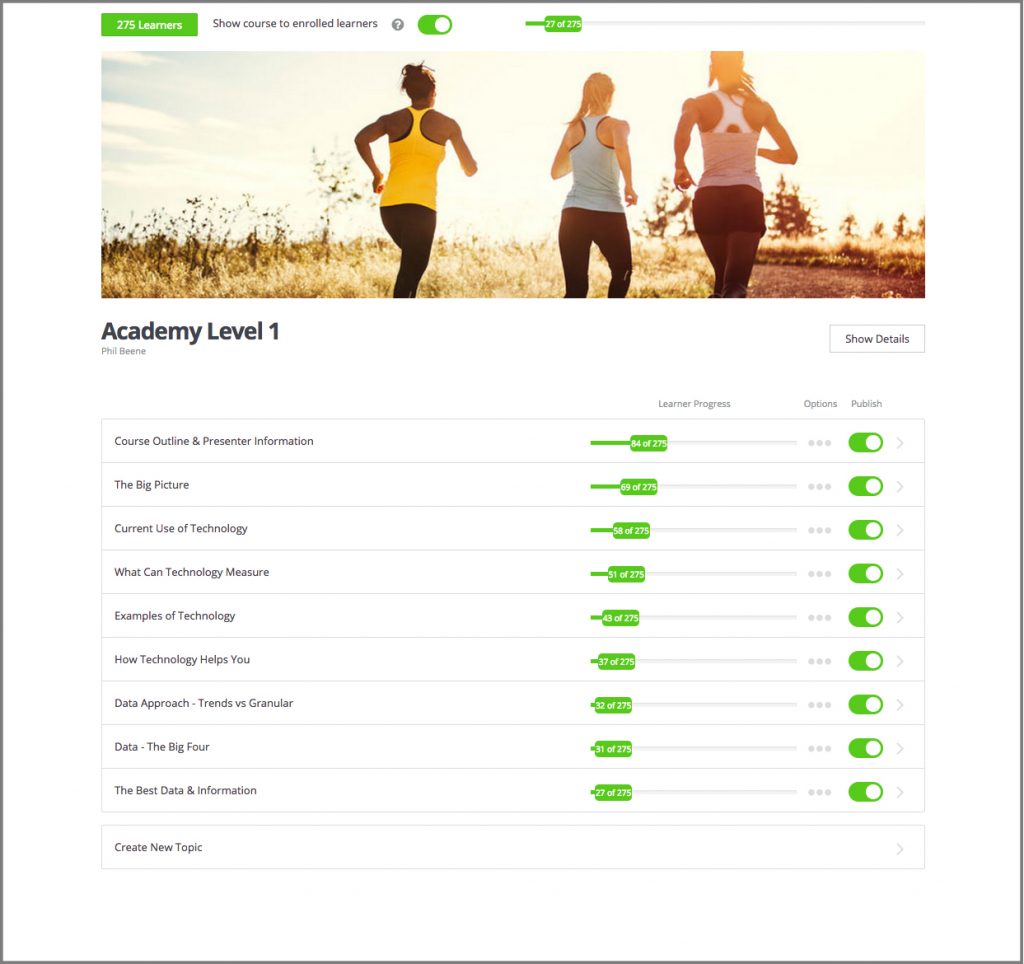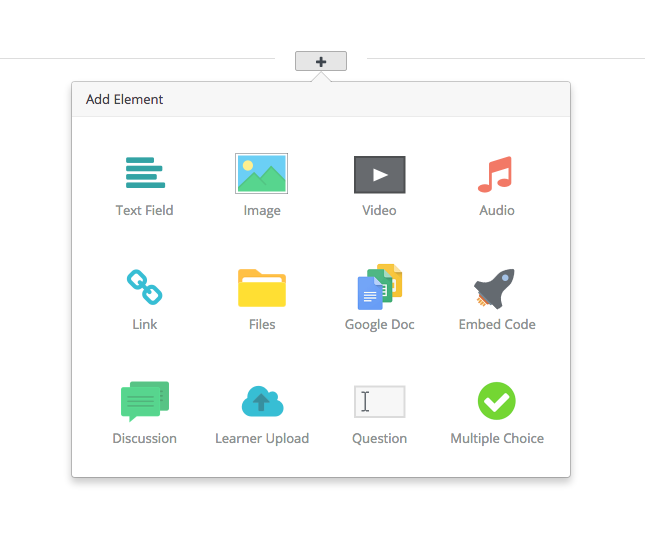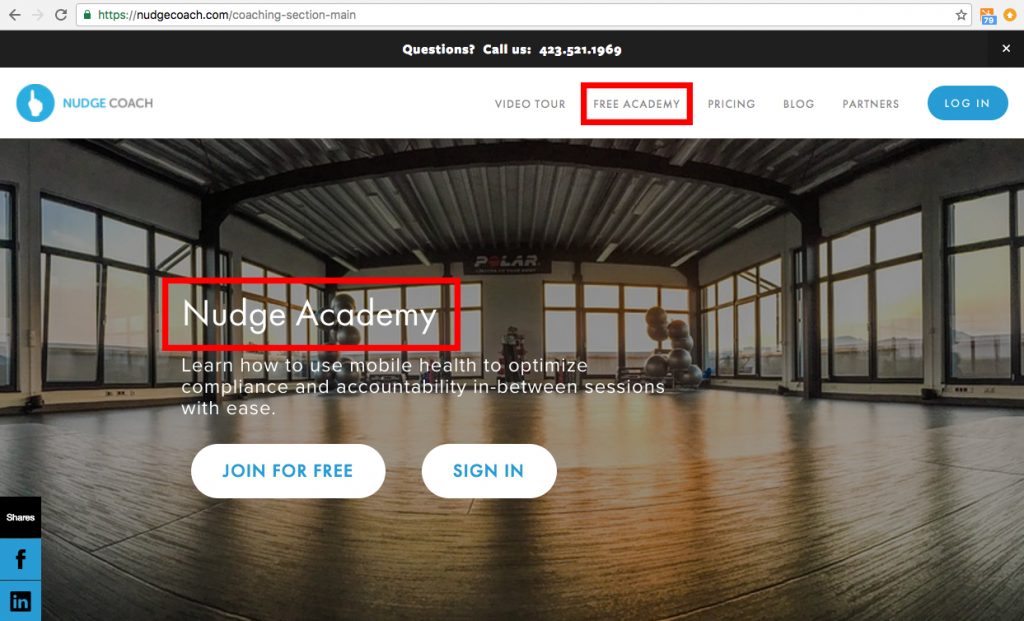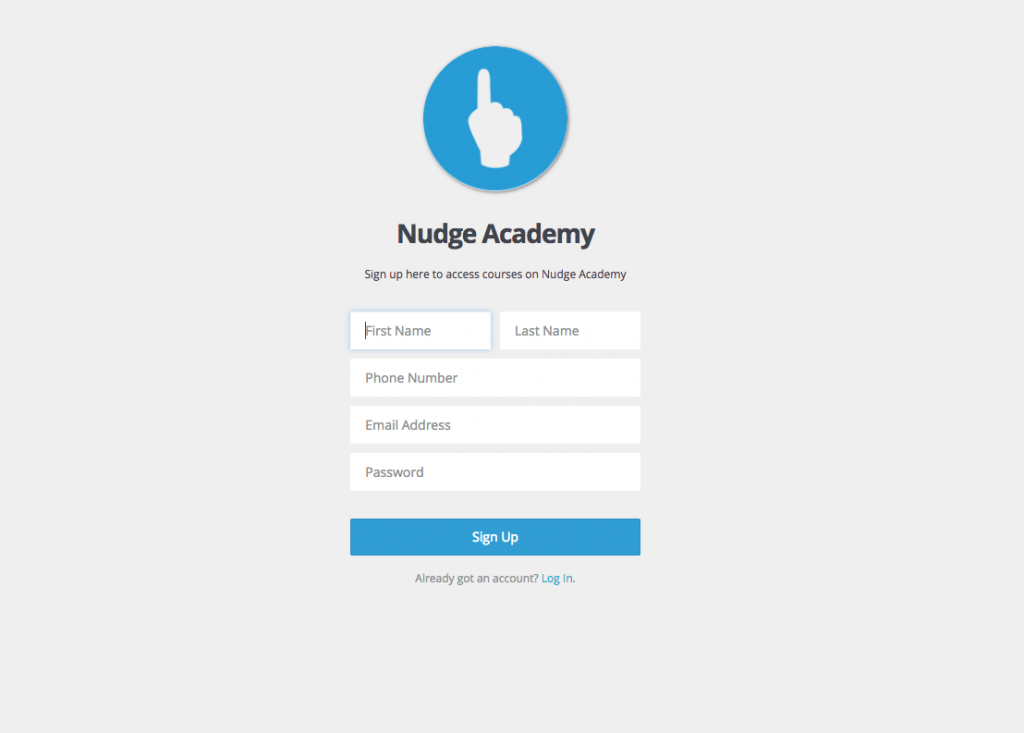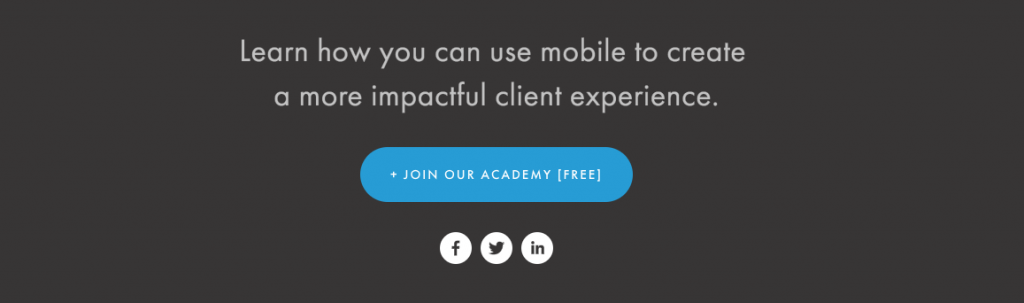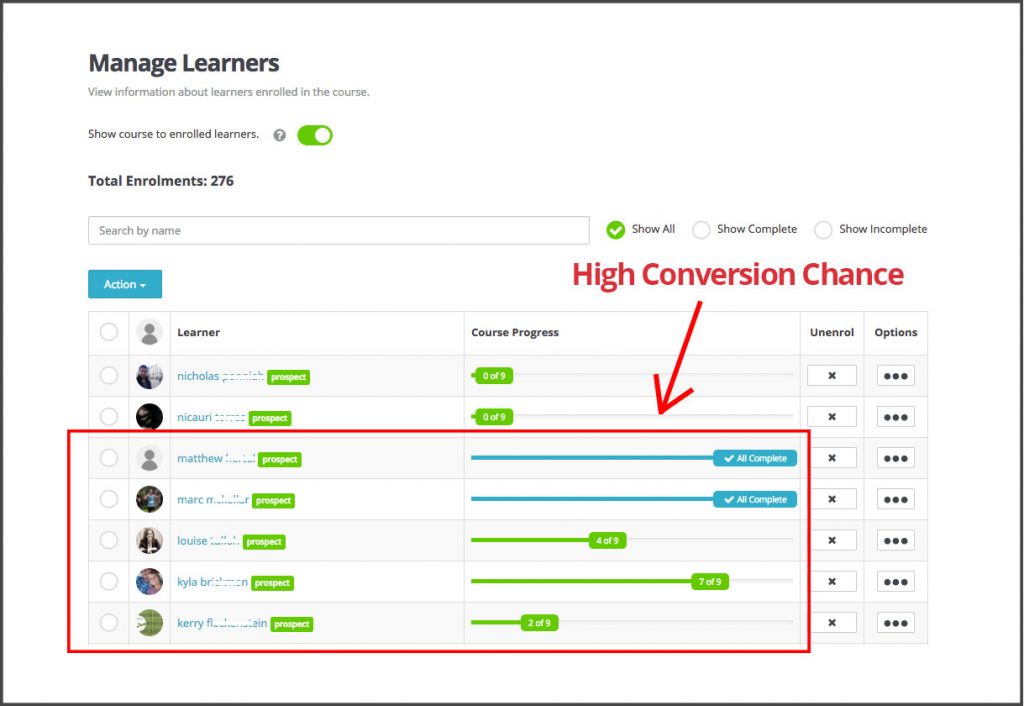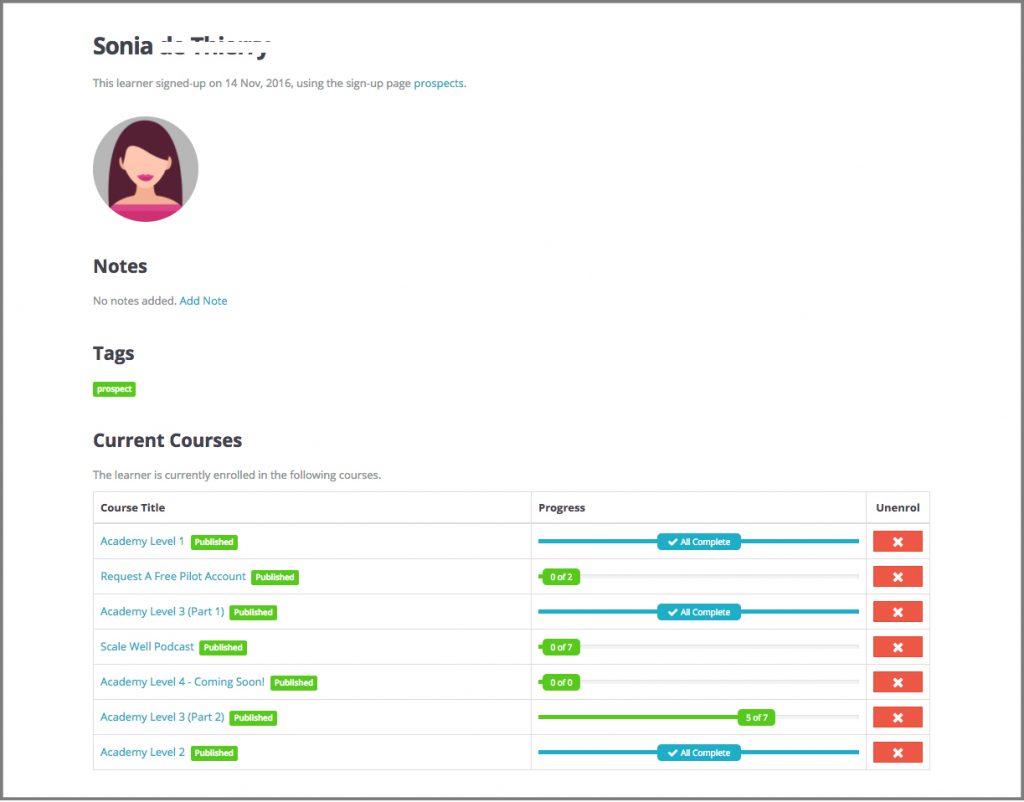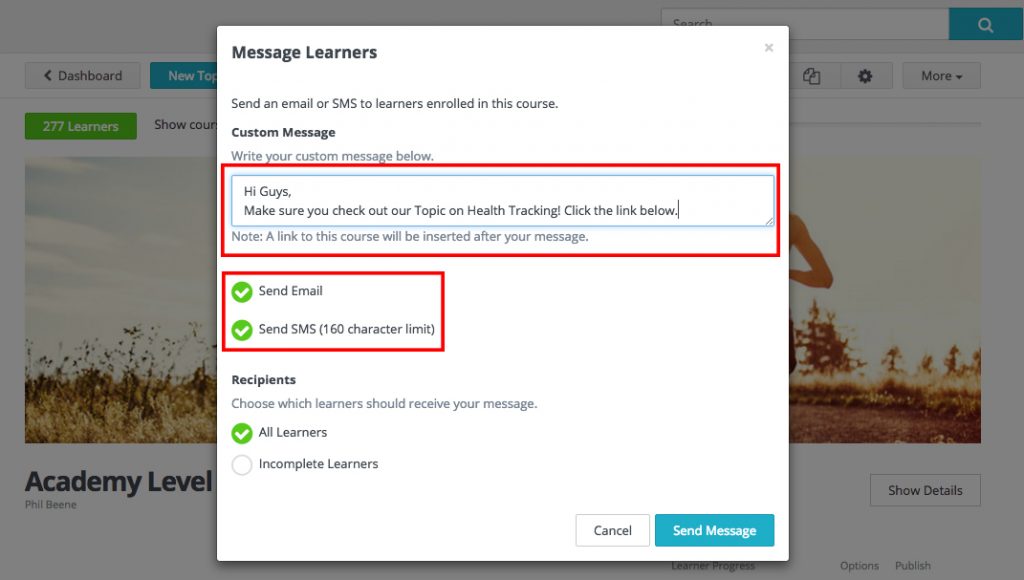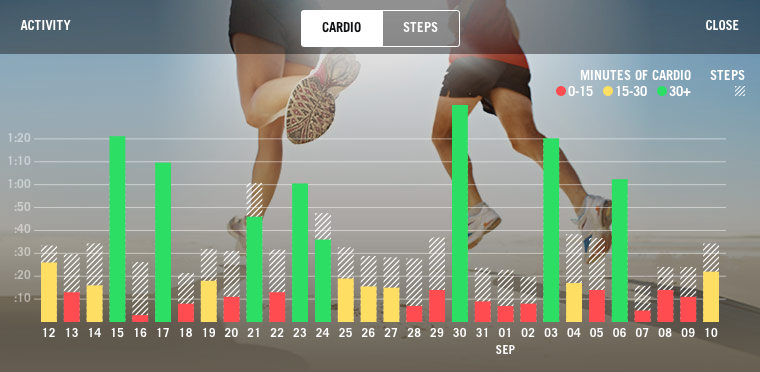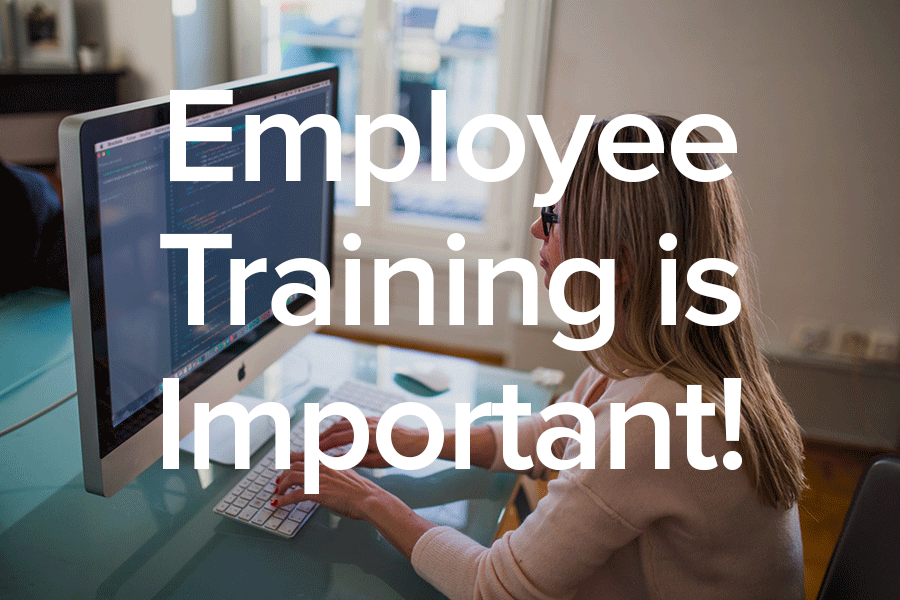Creating content can be daunting, but it doesn’t have to be!
Originally posted to: https://elearningindustry.com/simple-steps-create-online-content
Everyone knows that creating any type of content can be daunting.
And of course, even more so for those dipping their toes in for the first time.
But have no fear, because it doesn’t need to be this way.
We’ve put together a simple, 5 step guide to take you from idea in your head through to rolling out the best, most amazing courses you can imagine.
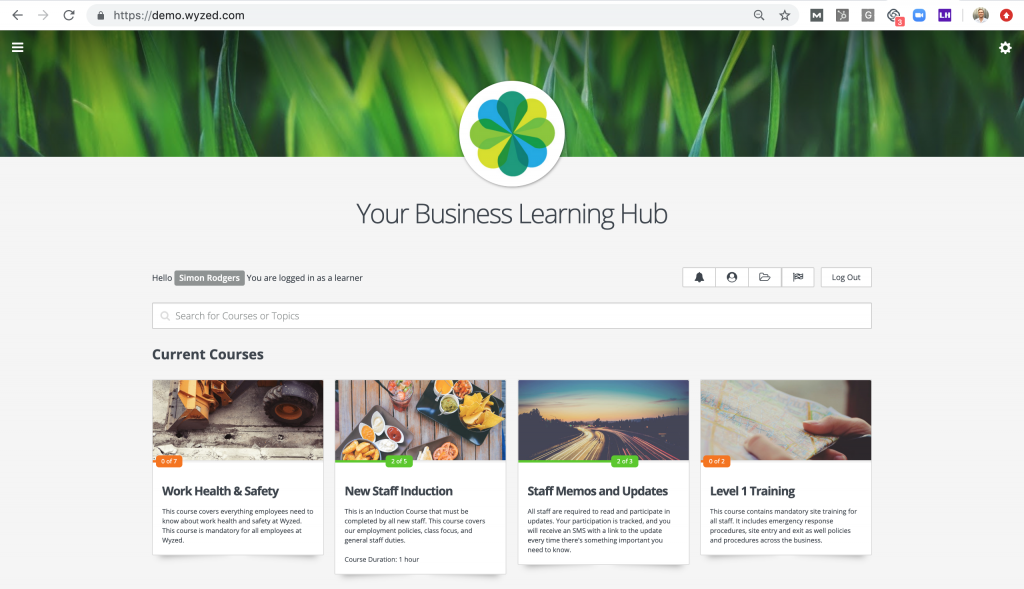
We recommend that if you are in the stage of creating you, or will be in the near future, you have a pen and paper ready (or a simple LMS platform).
This way you can follow along with this guide and use it as a step by step tutorial to help get you started.
That way, at the end, you’ll have a complete plan on how to create your best, or first, course yet!
With that being said, let’s jump right into it!
Step 1 – Define your learning outcomes
Often when it comes to creating courses, people just jump right into glueing the content together.
But no matter how much you think you need the course or have built content before, Step 1 deserves the same time and attention for every single course you will ever build.
Because, if you set off in the wrong direction, it can turn in 10x more work for you down the line, or even mean you have to start over and lose all your work.
So,
is all about defining your objectives.
Now, this might be obvious and you might be thinking, “Dustin, I need them complete this software training course.” Or “I need them to learn my policies and procedures in our business.”
Or maybe even “ I need them to complete this course on developing a profitable small business.” etc etc etc.
But before you skip past this section, or maybe jump over to your preferred social media of choice, hear me out for a second.
How to define your learning objectives
Defining our learning objectives is as simple as asking the following two questions:
- Why do your learners need this course? (Look past the what they need to learn and think deeply about why they need to learn it).
- Why is this information important/of interest to your learners?
In other words, we need to know what specific tasks or activities they’ll be able to complete after finishing the course or courses.
So for example, why do they need to learn those particular policies and procedures and why is that outcome important?
What will that knowledge allow them to do/complete/achieve and why will that help them with their jobs?
Or how about the course for small business owners, will they become better leaders or financial managers or sales people?
By focusing, and breaking down the why we start to get really clear on what the outcomes should be from our learners taking the course.
This will make sure that we have clarity when it comes to evaluating what content we need later down in the process and to avoid any unnecessary content that is not adding meaningful value to what you’re creating or someone is taking time to learn.
Why is your course important to your users?
Another really important part of this process, and related to that second why is looking at why that is important.
Now, you may be clear about this step, but it’s important to make sure that your learners are equally as clear, which is not always a given.
In this step, don’t be afraid to just straight out ask them and engage them about what you want them to learn. After all, it is for them isn’t it?
A critical principle of adult learning is that they need to see and understand the value of taking the course.
We may have the power to compel the in our organisations to have them complete the learning, but you will find substantially higher levels of engagement when we can clearly articulate this information to our learners.
So, don’t be afraid to start your courses with telling users:
- How this will help them meet their needs
- How this course is relevant
- Why this course course is important in a way that is meaningful to them
- And how by them learning this course and absorbing the content, they will achieve their goals
Step 2 – Define WHO the learning is for
Often times, the people we are creating the content for, aren’t like us.
We can sometimes forget that while we may be experts in what we are trying to teach, and have our own preferred way to learn, that doesn’t necessarily mean that our way is going to be the best way to connect that information with our learners.
So once we’ve boiled our learning objectives in Step 1, we want to make sure that everything we create in future steps is tailored to our learners.
This might be both in the information provided to them but also things like the language we use, or the level of sophistication we might built in to our Learning Management System.
Many people still don’t even use computers very often as an example, so we need to be understand these details before we proceed to our next step.
For example, ever notice how some people say they need to write things down, or others say that they need to hear it out loud, and others just need to get hands on with whatever they’re learning?
Choose the correct multimedia for your learner type
You probably yourself, in that list, picked out your favourite way to learn.
Well, our learners are no different as everyone has a different modalities, a fancy way of saying style of learning, so we need to make sure that we craft our content to meet that.
So, you might make sure you have a mix of video content, or text and pictures, which touches on the visual and auditory modalities.
You can have some content where the learner needs to explain the concepts back or even actually execute the tasks themselves and then provide some proof of their activities getting their hands dirty, so to speak for our kinaesthetically inclined learners.
By making sure we provide a range of elements in our learning, we make sure that we can cater to our different learnings learning style.
How to define who your learning is for
To help guide you through Step 2, think about, and even go ask some of your intended learners these questions:What is the level of education my learners have going through this course
- What is their general level of comfort with technology?
- Have they completed eLearning before?
- And if they have, what did they learn and through what elements?
- How have they learned in the past outside of any LMS? (i.e. University education or making technical training, etc?)
- What is their level of understanding or experience with the learning objectives from Step 1?
- Do they know some of the language or terminology of what is being taught?
- When they’re learning, do they prefer to write things down, practice the things they’ve learned, or are happy to just listen and absorb that information in?
Once you’ve asked these questions you should have a far clearer idea of who your course is for and what content and approach will appeal to them most.
Step 3 – Map out your content
Phew!! We’ve made it this far and it’s all starting to come together now.
So far, we’ve distilled down our learning objectives, gotten into the minds of our learners, and now we’re getting ready to start assembling the skeleton of our course.
But before we get too far ahead of ourselves, this is another common mistake I see when people start to create courses.
They just create content, or repurpose content and start whacking it into courses without a framework or overall vision for how the course will work.
This is the equivalent of starting to build a house without any blueprints. You wouldn’t do that would you? So why would we want to build a course without the very same blueprint.
The good news is that this is a fairly easy step, especially with the clarity from earlier steps, so let’s get started and can be broken down into two parts.
How to Map out your content
The first part is to think broadly about how the content can be arranged to help us achieve Step 1 in accordance with Step 2.
How might we do that you ask?
Good question!
By looking at something like Bloom’s Taxonomy, it can give us a way to think about our teaching and a guide to to arrange our content.
Photo Credit: https://www.teachthought.com/learning/what-is-blooms-taxonomy-a-definition-for-teachers/
So the TD;LR of Bloom’s Taxonomy is that it gives us a structure of how to push our learning towards higher levels of thinking.
This will ultimately ensure that our learners have the greatest level of comprehension and retention about the information we want them to have.
Another way to explain this to state that if the learner can apply the learning to actual situations or make and defend arguments about the learning, it is ultimately better than if they can just memorised definitions.
Next, we want to think about the best way to organise our content.
How to organise your content
For this step, I suggest using word document or make sure you have a blank page as this step can grow.
Next, we can think about our course and content in three different levels which we will visually show as different indented line of text.
One header will be for the Header which will be a group of topics clustered together based on content or learning objectives.
This makes allows the leaner to see learning progressing based on a number of smaller concepts.
The next is the Topic which will house all of our elements and can be thought of like a chapter in a book.
And lastly, our Elements which are our videos, text fields, forums, multiple choice questions, etc which help to provide learning or validate that the learning has happened.
So it might look something like this:
Header:
- Topic
- Element
- Element
- Element
- Topic
- Element
- Element
- Element
And from here, and with Step 1 and Step 2 in mind, we can start to construct what we need to assemble.
Here’s how your content should be structured
How to Create Killer Courses [Header]
- How to Build Multiple Choice Questions [Topic]
- Text explanation of what a multiple choice question is, the different types and when it should be used [Element]
- Quick video on how to put the multiple choice questions into the system and a run through of how to select the different types [Element]
- A picture of an example [Element]
- Another picture example [Element]
- 3 – 4 multiple choice questions related to the learning above [Element]
- How to use long form questions [Topic]
- Text explanation of what it is and give a few different examples of when it might be used and the reasons why behind selecting each one [Element]
- A link to an article on the subject for further advanced reading [Element]
- A video on how to put in a long form question into the system and a quick run through of the functionality [Element]
- Text examples to help give reference to the learner [Element]
- A long form question with a scenario for the learner to create their own questions and explain why they might use that one [Element]
Wyzed Top Tip: Don’t forget to keep asking yourselves the Questions from Step 1. Sometimes once we start to map out the content, the answers might change which allow us to make tweaks to our plans.
And this is how this structure would look like in real life using a modern online training platform.
In the image below you can see here the Course Heading (Work Health and Safety). The Course Topic (Introduction). The course content/element (Duty of care)
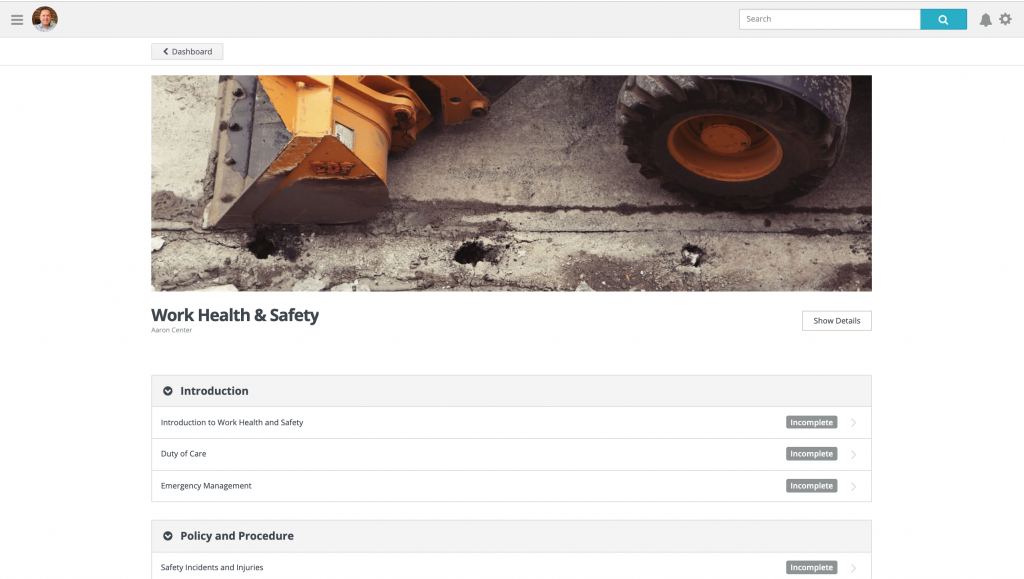
In the image below you can see all the content or elements that make up the learning (images, text, video, etc…).
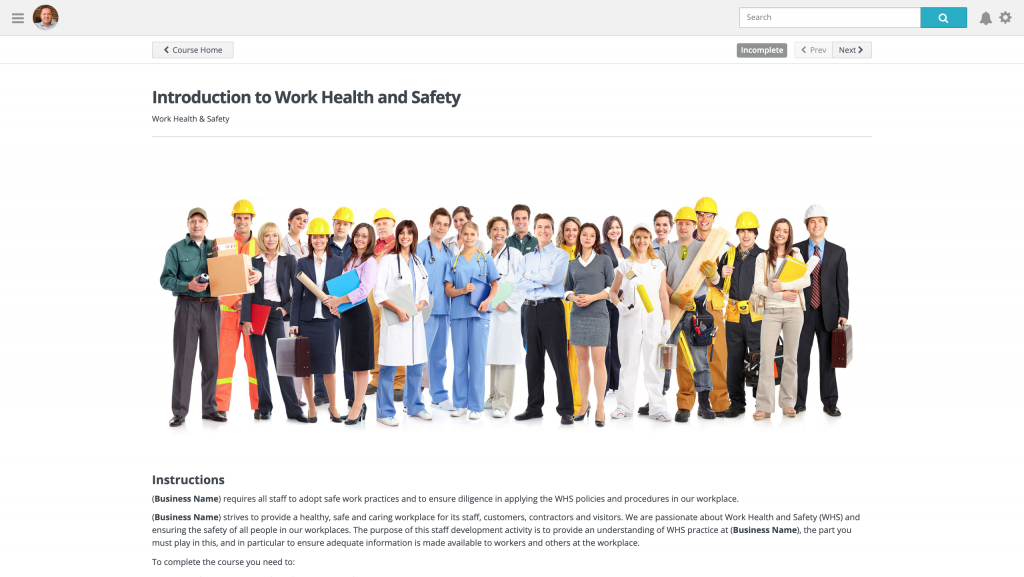
Step 4 – Start building your content
Now we get into the really fun stuff, and the part that most people jump to when they create their courses, but not you though!
Now we know what our content needs to convey, who it needs to convey to, and a good skeleton of the types of content that will all come together in the right order to help us build the best courses possible!
This step is highly creative and no two courses are identical, but we want to provide some suggestions and thoughts as to how you can go best go about this process.
Walk before we run!
Often when we work with clients, they have grand visions of videos everywhere, with workbooks, custom pictures, animations, and so on and so forth.
But in reality, they may only have word documents, a few older training videos, and some ideas on the multiple choice questions they want to ask as a starting point.
For every business, the initial course might be different, but I suggest to clients to use what they have and focus on developing what they absolutely need to get the course up and running.
From there, and with all that time you’re saving on training, you can use it to reinvest back into creating new and highly engaging content to either swap out old content or continue to build upon your already existing/new courses.
Use Higher-Order Thinking
Very similar to Step 3, we want to continually make sure that we are engaging Bloom’s Taxonomy and working towards higher orders and levels of thinking through the creation and arrangement of content.
You might not get to the desired level right away, but it’s always important to have those principles in mind to ensure that our courses are providing maximum effective transfer of learning between the LMS system and our learners.
Bring in Social Learning
Even though your learners may be learning on their own through the LMS system, doesn’t mean that we cannot look at getting them together in a virtual environment to engage in some social learning.
Because let’s face it, things are always done better together, right?
So look at using social media tools, forums, discussion boards, etc to allow your learners to share experiences, insights, their own understanding, and takeaways from the lesson.
These are also a wonderful area to find feedback as learners might not feel comfortable providing learning comprehension feedback on their own, but might be more willing to share as a group.
We always encourage https://www.wyzed.com/wp-content/uploads/2022/07/staffdevelopment-768×407-1.jpegistrators and trainers to keep an active eye on these groups to join in on the conversation and encourage further discussion on certain topics.
Step 5: Test / Seek Feedback / Revise
Phew, we’ve made it this far and we’re almost done.
So far, we’ve looked at our learning objectives, understood our learners, mapped out our courses, built the content and arranged our courses.
But alas, we’re not quite done yet. Because once you’ve build out all your courses, we need to constantly make sure that our courses are achieving our expectations/objectives as developed in Step 1.
We will also need to make sure that we are adapting to our learners as they, and their role, evolves.
And of course, taking time to ensure that we are building new and fresh content to help make sure everything is up to date and relevant.
How to get feedback and revise your course
We encourage all clients to build in surveys into courses, as well as review the course every 3-6 months to make sure that everything is up to date.
Nothing is more frustrating to learners than information and content that isn’t relevant, so a few minutes every few months can go a long way to make sure that our courses is still packing the educational punch we intended it to.
At the end of the day our learners, our courses, our trainers, our LMS, and us are always evolving and growing.
What Next?
Now it’s practice time, and start creating your content
If you don’t have a system for creating online courses, you can get started for FREE with a simple, easy to use LMS right here.
And if you have any questions, please feel free to reach out to myself at dustin@wyzed.com
Thanks for reading!


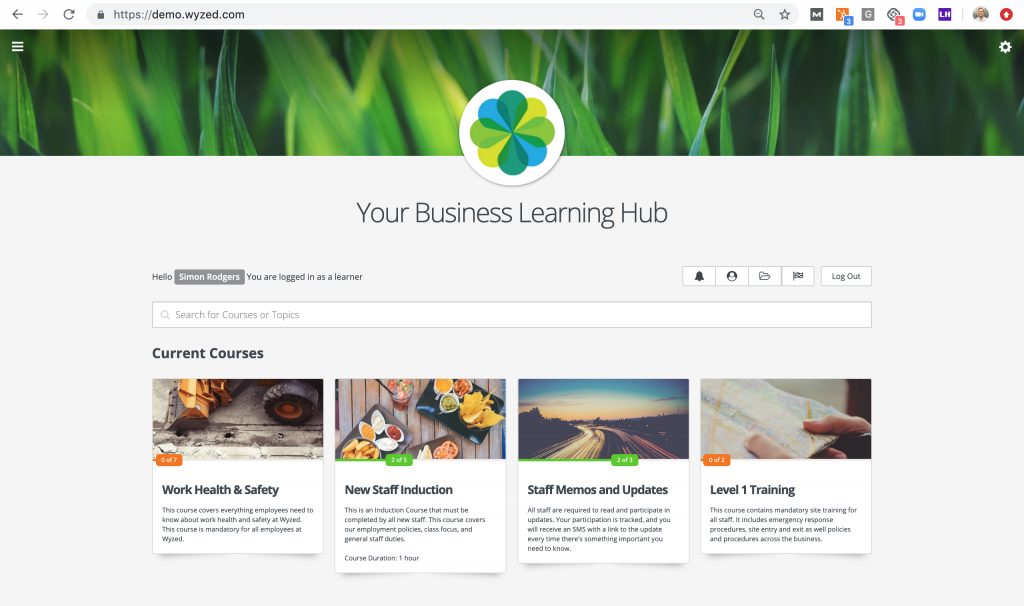
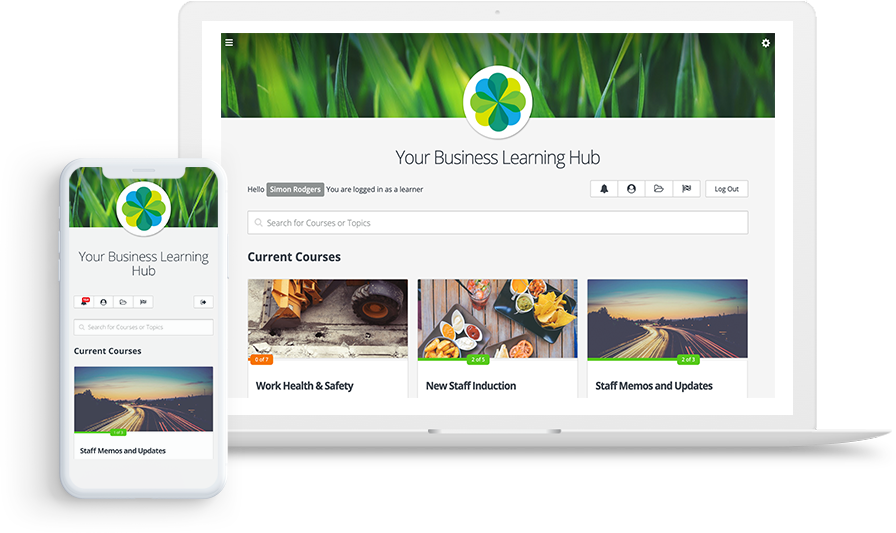
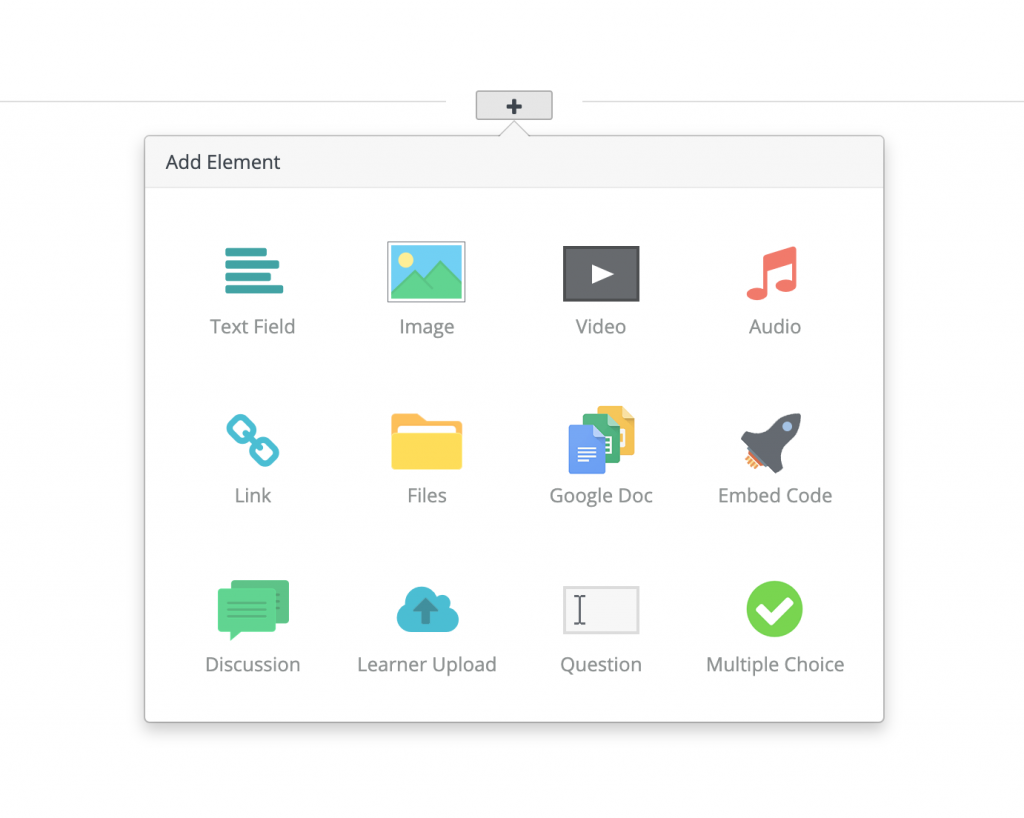
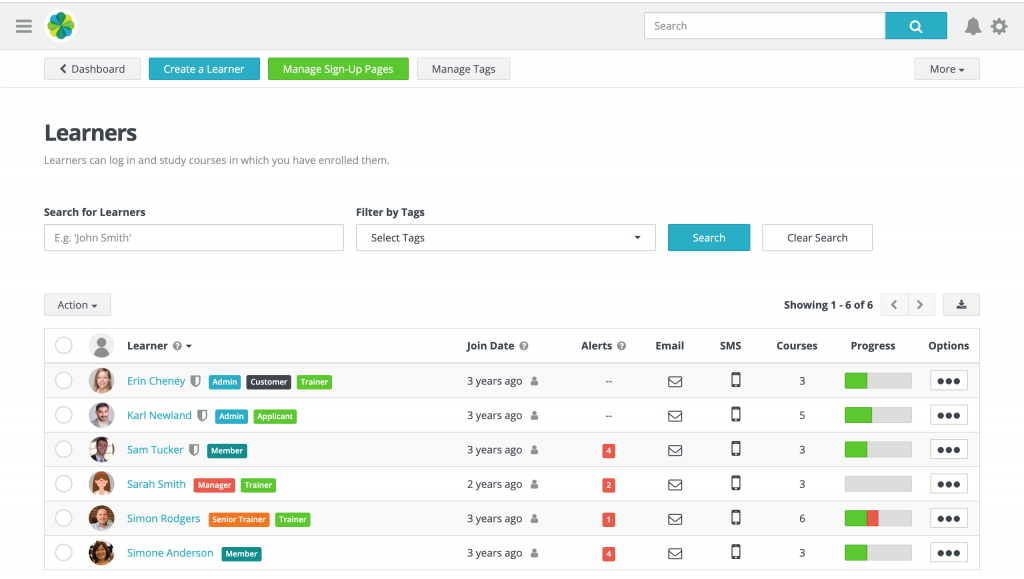

![[Guide] Integrate the Wyzed LMS with your Confluence account](https://www.wyzed.com/wp-content/uploads/2019/06/cooperation-coworking-day-1543895-1568x1045.jpg)